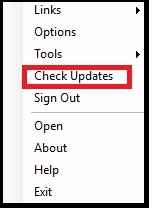Current Revision posted to Structural Analysis Wiki by Carlos Aguera on 3/24/2016 11:16:30 AM
What's New in STAAD.Pro V8i SS6, Build 20.07.11.70 ( 22 March 2016) Issues addressed in:-
(A) Issues addressed in the Analysis/Design engine (88)
A) 01 The analysis processing of models with SELFWEIGHT commands assigned to member lists has been improved to prevent erroneous warning messages being displayed at the end of the output file reporting that MEMB 0 does not exist.
A) 02 The STEEL TAKE OFF reported after a design to the IS 800:2007 code following a SELECT command has been corrected to correctly account for the section and property units.
A) 03 The IS 800:2007 design of back to back double angles has been corrected where Iy>Iz. The values for major and minor inertias were not being used correctly. Note that single angle or double angles where Iy < Iz were not affected by this issue.
A) 04 The Advanced Analysis engine has been updated to improve the methods used with large models that require a large amount of memory. Previously, if not set explicitly, the program would attempt to solve the problem with in-core memory. If this failed, this would require a manual introduction of the command SET STAR 4. Now, the analysis will automatically switch to an out-of-core solution if there are more than 20,000 nodes or the number of nodes x number of primary load cases > 20,000.
A) 05 The IBC and Colombian seismic design routines have been updated to ensure that the right values are reported if the model also includes a RIGID FLOOR DIAPHRAGM and requires additional nodes to be created at the centre of mass or stiffness.
A) 06 The report of the story stiffness reported with the command PRINT STORY STIFFNESS has been updated when rigid floor diaphragms have been included to ensure that the rotational stiffness values are reported in the correct units. Note that this is only a report issue, the values used in the calculations to account for the story stiffness were in the correct units.
A) 07 The design processes have been updated to address a member selection on cold formed profiles. If the model had defined the cold formed profile AFTER the definition of hot rolled profiles, then when the MEMBER SELECT command was run, the design would crash at this point. The underlying cause of this crash has now been addressed.
A) 08 The design of web-tapered wide flanged members has been improved in the IS 800:2007 code. Previously the flange classification could have been incorrect as they were being designed as welded profiles. The issue could arise when web-tapered wide flange sections were designed with the STP parameter set to 1 or un-specified.
A) 09 The Indian steel design code IS 800:2007 has been updated to ensure that the cantilever parameter CAN is properly accounted for such that with CAN set as 0, then the member will be treated as a general profile. When set to 1, will perform the cantilever check and when set to 2, will perform the Simply Supported beam check as per clause 8.2.1.2
A) 10 The Indian steel design IS 800:2007 has been updated to ensure that when a design is performed on a UPT wide flange section that has different size top and bottom flanges uses the correct section properties.
A) 11 The Indian steel design code IS 800:2007 has been updated to correct the design of General I Sections when calculating the section classification. The values or r1 and r2 were not using the correct actual axial force in the calculation and could result in the incorrect section classification.
A) 12 The Indian concrete design routine IS456 has been updated to correct a problem with the bar selection routine introduced in version 20.07.11.45. During the bar selection routine, the design will pick the bars that for the smallest overall area, willl provide the cpacity requirements. However, a second step is to then distribute these bars into up to 4 layers. During this step it may be pudent to choose a larger diameter During beam detailing if total number of bars required with a selected bar diameter cannot be accommodated in 4 layers, the next available higher bar diameter should be selected to reduce total number of bars required. Now the program will include this design step for bar diameter selection.
A) 13 The analysis process has been updated to catch an incorrect specification of a PRINT DIAPHRAGM CR (i.e. centre of rigidity) that is included prior to the analysis command, previously this would cause the analysis to crash. Now a warning reporting the nature of the error is included in the output file.
A) 14 The analysis process has been updated to catch duplicate definitions of diaphragms which now report the discovery of the duplication definition in the output file in the output file rather than cause the analysis to crash which occurred previously.
A) 15 The design of steel sections to EN 1993-1-1 when defined as a GENERAL analysis profile, but set as a Channel, Angle or Tee with Izz >= Iyy. This used a method defined in BS 5950 to determine the buckling moment. This has been replaced by the method from EN 1993-1-1 to calculate MbRd.
A) 16 The IS 800:2007 steel design module has been updated to improve the design of non-standard profiles. If a section is defined as a User Defined profile and specified the shear area, then the design will now utilize those properties rather than calculate them as per the design code as was occurring previously. Note that if a member is defined as a UPT General section, and does not contain details on any of the four primary dimension, i.e. D, BF, TF and TW, then this will be reported as a member that cannot be designed.
A) 17 The design of double back to back channels to IS 800:2007 has been updated to correct the calculation of the elastic modulus Zey.
A) 18 The analysis engine has been updated to improve handling larger models which included a SELFWEIGHT definition and a large number of load cases which was causing the analysis engine to crash.
A) 19 The option to include accidental torsion has been added to the Canadian NRC 2005 static seismic definition to account for differences between the centre of mass and centre of rigidity on each floor.
A) 20 The design of profiles to the AISC 360-05 and 360-10 codes has been updated to improve the way that the shear area for profiles from standard databases are handled. For analysis purposes, the shear area is calculated using a generic algorithm which was being used in the design calculations. However, AISC 360 has specific rules for how the shear area should be used in the design calculations which is now being followed. Note that for UPT sections, the shear area will be used as specified in the UPT table or if not entered in the UPT table, will be calculated with the code rules.
A) 21 The AISC 360 design TRACK 2 output has been updated to clarify the axis for which the shear checks are being performed.
A) 22 The method used by the analysis engine to access the properties of profiles from a cold formed steel database has been redesigned to improve accessing the data.
A) 23 The processing of INACTIVE MEMBERS has been updated to ensure that if defined but have no section property assigned, this will not be reported as a warning in the output file.
A) 24 The design of tapered tubes to the AISC 360-05 and AISC 360-10 design codes has been corrected to ensure that the value of torsion modulus is processed correctly. Previously the torsional modulus used was vastly underestimated resulting in overly conservative designs.
A) 25 The AISC 360-10 and AISC 360-05 TRACK 2 outputs have been slightly modified for the designs of angle and tee profiles, which do not have stiffened elements. The values which were calculated for the section classification were all correct however. This is just a display issue. Also the program additionally reports the load case number that has determined classification from table B4.
A) 26 The database of S1 and SS values for the IBC 2006 seismic definition has been updated to correct those reported and to be consistent with those reported by the USGS.
A) 27 (Defect not resolved and recorded as Known Issue 40)
A) 28 The AISC 360 design routines have been updated to ensure that if any design is performed on a section defined as a solid round profile, then this is NOT supported by the current modules.
A) 29 The Canadian S16-09/14 steel design routines for the design of single angle profiles has corrected the calculation of the compression capacity Cr and check for slenderness. Now if the member is subject to any moment, clause 13.3.3.2 is not applicable and the general approach used instead.
A) 30 The AISC 360 design routines have been updated to support the design of profiles in the Brazilian database CS, CVS and VS which are fabricated wide flange sections
A) 31 The Canadian steel design S16-09/14 has been updated to improve a problem in the formatting of the output introduced in the SS6 release, such that the value of large negative shear forces in excess of -999kN were being displayed as ******.
A) 32 The Indian steel design IS800-2007-LSD has been updated to ensure that the sign of the design forces are not inverted in a TRACK 2 output.
A) 33 The Indian steel design code IS800-2007-LSD has been updated to ensure that the output reported the reference where the governing criteria is resulting from bending with high shear in the web, 9.2.2.
A) 34 The Ritz Vector eigen mode extraction routines have been updated to improve the orthogonalization routines on models set with CUT OFF MODE SHAPE in excess of 550 which were causing the first mode shapes to return with negative frequencies.
A) 35 The Indian steel design code IS800-2007-LSD has been updated to improve the design of tapered I sections defined in a UPT. These profiles were not using the STP parameter to determine whether they were rolled or fabricated when determining the shear area.
A) 36 The torsion design when included in the AISC 360-05/10 codes has been updated to ensure that the torsion check is performed for all relevant load cases, even if the last load case had an end torsional value (MX) less than the cut off value of 10e-3 kip-inch. Note that the torsion checks would have been performed irrespective of this issue if there were member torsions applied. This fix was included in the release 20.07.11.50, but was not documented.
A) 37 The AISC 360-05/10 design routines have been updated to support the design of wide flange sections with cover plates and ensure that the classification accounts for the additional plates.
A) 38 The design of models that have been created using a SET Z UP and using the AISC 360-05/10 codes has been updated to address a problem of the section properties being switched between major and minor axes.
A) 39 The Russian steel design codes SNiP and SP 16 have been updated to include a deflection check if a DFF parameter is assigned to the member.
A) 40 The Russian steel design codes SNiP and SP 16 have been updated to support tubular sections defined in HSS round tables (PIPE profiles).
A) 41 The Russian steel design codes SNiP and SP 16 have been updated to support tubular sections defined in HSS rectangular tables (Tube profiles).
A) 42 The Indian steel design routine IS800-1984 has been updated to clarify that wide flange sections specified with a composite concrete flange are not supported in this code.
A) 43 The Indian steel design code IS 800-2007-LSD has been updated to now support front-front channel section design and treated as a battened member. Note that if there is no separation between the channels, then this will be still designed as a battened section. Note that there is no check performed to validate the spacing of battens, it is assumed that these are provided at an adequate spacing. As thee are built up members they are designed using buckling class 'c', as idenetifed in table 10. The check for combined forces uses the same consideration as single or back to back channels. Finally note that the specified spacing between channel sections must be between 0 and 1000mm
A) 44 The Eurocode steel design output for EN 1993-1-1 TRACK 2 has been updated to include details of the compression buckling curves that have been used in the design.
A) 45 The Indian steel design code IS800-2007 has been updated to improve the design of taper I shaped members where the critical ratio is determined to be at the end of the member which was not being captured.
A) 46 The Indian steel design code IS800-2007 has been updated to improve the design of wide flange profiles which have been enhanced with cover plates welded to the top and/or bottom flange. The main enhancement is in the calculation of the overall warping constant. Note that a section defined with cover plates will be considered as a fabricated section and thus it is not affected by an assigned STP parameter.
A) 47 The Russian steel design code SP 16 has been updated to correct the calculation of Tau-xy when used in eqn 44, clause 8.2.1 which was reporting incorrectly as 0.0.
A) 48 The analysis engine has been updated to handle the option of including the Individual Modal Response (IMR) option in a response spectrum load case, but has not included an explicit start load case (STARTCASE) specification. Although it is recommended to specify a STARTLOAD case, if this is omitted, the analysis will take this to be the response spectrum case number plus 1.
A) 49 The Pushover analysis has been updated to ensure that the if values of effective length, KY and KZ are provided, they are used to determine the buckling capacity.
A) 50 The warning message reported when the masses from a different load case is being used to determine the mass matrix for a dynamic or seismic case, has been updated to ensure that the load case number of the mass case is reported.
A) 51 The method used to determine the shear area of HSS rectangular profiles has been updated for designs performed to AISC 360. The shear area used for HSS sections now follows the guidance of the AISC in the Design Examples manual section G4. This results in a smaller shear area and thus smaller shear capacity than reported previously.
A) 52 The AISC 360 steel design modules have been updated to assist designing members that have their profiles defined in a UPT GENERAL table, but have not included values for the plastic properties (PZ and PY). This caused the design to fail reporting a divide by zero error. The design will now use a generic method to calculate plastic properties. Note that profiles defined as a GENERAL profile will be treated as though a wide flange with the supplied section properties and dimensions.
A) 53 The Canadian steel design S16-09/14 has been updated to correct the design process which involved multiple design parameter blocks. The designs in the second and subsequent parameter blocks were not being assigned the correct plastic section properties.
A) 54 The torsion design of taper members to DG 9 is currently not supported for AISC 360 -05/10. If taper members were included in a list of members to be designed, this could cause the analysis to crash. A check to prevent this has been added to the design routines.
A) 55 The deflection checks when included in the AISC 360-05/10 designs have been updated to ensure that the units reported in the output are consistent with the rest of the output. This correction is purely reporting and does not affect the design.
A) 56 The design of tapered wide flange members to AISC 360 05/10 has been updated to include account for profiles which have differing top and bottom flanges and thus differing elastic moduli on either side of the neutral axis. Earlier, only the minimum moduli was being used, thus underestimating the section capacity.
A) 57 The AISC 360 10/05 design codes have been updated to change the nature of the recently added STIFF parameter which is used to determine the spacing of stiffeners on members. With the previous implementation, a stiffener was always assumed to be present at the end of the member, determined by a default of 0 (length unit). Any other specified value would be taken as the stiffener spacing, thus it was not possible to specify no stiffeners, but assigning a large value would reduce any enhancement. The new default is that if there is no STIFF parameter assigned to the member, it signifies that there are no stiffeners. If a value of 0 is assigned, then this is taken as stiffeners are assigned only at the member ends, any other value is taken as the specified spacing of stiffeners for that member.
A) 58 The Direct Analysis method has been updated to ensure that if a value of Notional Load factor is specified as equal to 0.003 or greater, then the tau-b is set to 1.0 and there are no iterations. However, this was not being reset for subsequent load cases using the Direct Analysis method.
A) 59 The IS800:2007 design code has been updated in the selection of Tee, double angle and double channel profiles which were not always obtaining the correct value of CY (the distance to the centre of gravity from the top surface of the profile. This value is used to determine the section modulus. Note this issue did not affect the CODE CHECK command, only SELECT.
A) 60 The IS800:2007 steel design code has been updated for profiles where the inertia about the local Y axis is greater than about the local Z, in which case local Y is the major axis, such as with some wide flange sections which have been cut into Tee sections. For sections where this occurs, the moments are now swapped such that MY is used as the major axis moment and MZ is used as the minor axis moment.
A) 61 The analysis engine has been updated to address an issue that could arise when processing a PRINT MAXFORCE ENVELOPE command which would cause the engine to crash when processing the section forces that had been calculated during the analysis.
A) 62 The design of Tee sections with the IS800:2007 steel design code has been corrected to ensure that the major axis bending capacity is calculated using the correct section modulus depending on the direction of the applied moment and whether the flange is in compression or tension.
A) 63 The processing of the member section results of a P-Delta analysis of a model which includes multiple load cases and tension only or compression only entities has been corrected. Note that this issue did not occur if the P_DELTA analysis is followed by a CHANGE command.
A) 64 The Russian steel design code SP16 has been updated to correctly capture the design of deep members (in excess of 1m) and subject to small forces. Design checks on these members were being by-passed.
A) 65 The Russian steel design module for SNiP has been updated to correct the situations which would cause the value of Cy to be reported as 0 and thus clause 5.25 reported as INF.
A) 66 The Russian steel design SP16 has been updated to correct an effect caused in the last release with the change of slenderness checks which meant that if any deflection checks were included (typically this would mean including the parameter DFF), the location of the critical section would not be reported correctly.
A) 67 The Russian steel design SP16 has been updated to correct a situation which would cause the analysis to terminate when the option TRACK 3 is set to report checks at multiple locations on each member.
A) 68 The Russian steel design SNiP has been updated to improve the calculation of C as used in equation 56 in clause 5.3.1
A) 69 The Russian steel design for the SNiP code has been updated to ensure that the calculation of 'alpha' is as defined in Appendix 7 which is required to determine 'phi' for the buckling calculations.
A) 70 The Russian steel design modules for SNiP and SP16 have been updated to allow the user to specify SGR/MAIN to specify the steel grade for section profiles that are not in the Russian steel tables or ENSGR/ENMAIN for section profiles that are from the Russian steel tables. Note that if these parameters are not set, then a section profile that is from a Russian table will use the values of SGR 1 and MAIN 1, a section from a non-Russian table will use the values of ENSGR 1 and ENMAIN 1.
A) 71 The AISC 360 10/05 steel design routines have been updated to correct the calculation of stress for bending about the local Z axis of Tee sections. The incorrect section modulus was being used if the flange was in tension which would result in under estimation of the capacity when calculating clause H 2-1.
A) 72 The Russian steel design code checks for deflection have been updated to better handle deflection checks and report them in the same way as done with other STAAD design codes. The previous method could fail and would report the check as infinity.
A) 73 The Russian steel design codes SNiP and SP16 have been updated to ensure that the value of m_ef is correctly calculated. Note that if the value of m_x exceed 20, then this prevents a value of eta to be calculated and thus the combined axial and bending checks cannot be performed. The other checks for axial and bending however will be performed individually as required.
A) 74 The IS800:2007 was updated in build 20.07.11.45 to correct an issue that was intorduced in the previous build 20.07.11.33 in which the critical load case number was not correct reported, however, the ratio for the critical load case was correctly reported. The issue did not affect any other aspect of the design.
A) 75 The Russian steel design code SP16:13330 has been updated to ensure that when the shear checks are reported they refer to the details from the SP code rather than the SNiP code.
A) 76 The Russian steel design codes SP16 and SNiP have been updated to ensure that if the design parameters do not explicitly define the LEG value, then it is taken as the default value of 4 (i.e. The load is uniformly distributed along the beam), as defined in the help. Previously this was taking the default as 1, the load is concentrated in the middle of the span.
A) 77 The Indian steel design code IS800:2007 checks for double angle profiles has been updated to ensure that the slenderness checks utilize the correct axes when IY>IZ.
A) 78 The Indian steel design code IS800:2007 slenderenss checks have been enhanced with the option to remove them from the design altogether by setting MAIN as -1 to remove the compression slenderness check (if the member is subject to an axial compression force) and TMAIN as -1 to remove the tension slenderness check (if the member is subject to an axial tension force).
A) 79 A new additional response spectrum definition has been added for the NRC 2005 code. Whilst the spectrum currently needs to be defined manually, the option to include accidental torsion can be provided as per the code requirements.
A) 80 The IBC 2012 response spectrum analysis has been corrected when used with a CQC modal combination method which was previously over estimating the base shear and accidental torsion at each floor level.
A) 81 The design of single channels to the Indian steel design code IS800:2007 has been updated to ensure that the correct values of the Zey and Zez are used which is determined using the compression fiber for each load case.
A) 82 The routine to determine floor loading has been updated to improve capturing situations with nodes that are almost collinear which previously would have displayed in the GUI but failed to create a load panel in the analysis.
A) 83 The eigen extraction routine used in the Advanced Analysis Plus solver has been updated to capture situations which have caused incomplete or duplicate results. These are now identified during the analysis and will result in an automatic tightening of the tolerances used and the eigen extraction rerun to obtain the full set of results.
A) 84 The warning message reported when a seismic analysis is performed without any rigid floor diaphragms, has been updated to notify the user that accidental torsion using the ACC and DEC parameters cannot be included.
A) 85 The warning message reported from an IBC or Canadian seismic specification that does not have a suitable site class definition has been updated.
A) 86 The Indian steel design module IS 800:2007 WSD has been updated to ensure that when designing wide flange sections with cover plates (which are different on the top and bottom flanges) the allowable stress is determined using the modulus of the compression flange rather than the larger value which may result in under estimating the section capacity.
A) 87 The processing of IBC 2006 data has been updated to address an issue caused by the introduction of IBC 2012 code in build 20.07.11.50 which prevented access to the IBC 2006 database and thus would report that no spectrum data was found.
A) 88 The processing of models with multi-linear supports has been improved to report situations which currently do not support the use of multi-linear supports namely Modal dynamics, Buckling analysis, Imperfection analysis, PDELTA analysis, NONLINEAR analysis, Advanced Cable analysis, Direct Analysis, Models with Tension/Compression members and/or support, Models with Inclined supports.
Top
(B) Issues addressed in the Pre-Processing Mode (17)
B) 01 The AISC steel database 14.1 has been updated to correct the minor axis and torsional inertia for the recently added Jumbo HSS square profiles. Note that the Jumbo HSS rectangular profiles were unaffected.
B) 02 The STAAD News panel has been updated to better marshal the code to improve the reliability of access to the RSS server.
B) 03 The GUI tool provided to allow a selected member to be stretched by a given condition (menu Geometry>Stretch Selected member) has been updated to ensure the node numbers of stretched members do not get inverted.
B) 04 The Parametric Models definition dialog has been updated to reflect the current range of meshing options available in STAAD.Pro
B) 05 The section profile database display dialog has been updated to display a watermark any table that currently has no content.
B) 06 The database for the IBC 2012 spectral data to determine the values from a zip code or latitude/longitude, has been rationalised to make the installation footprint substantially smaller.
B) 07 The Jindal steel section database UC section table has been updated to ensure that the profile selected in the GUI is included in the model.
B) 08 The ISM file selection options now allow synchronization with ProjectWise. ISM added ProjectWise integration was added in SS5 and included functionality to make PW integration available for supporting applications.
B) 09 The value of torsional modulus reported in the Member Query dialog for channel profiles has been updated such that if the member has had that supplied by the database or property specification, then that value will be reported, otherwise it is calculated by the program and displayed accordingly. This is the same method as used in the analysis engine.
B) 10 The dialog that displays the design parameter LST (Longitudinal stiffeners) for the Indian steel design code IS800-2007-LSD and WSD have been updated to ensure that the description of the parameter is clearly displayed.
B) 11 The routine used by Export> 2D DXF(Plan/Elevation) has been updated to ensure that the resulting diagram is displayed correctly if using either the X-Z or Y-Z planes. Previously, the export of the Z axis values were inverted as they should have been mapped to the -Y value in the DXF file.
B) 12 The menu item Geometry>Add Beam>Set New Member Attribute has been enhanced to allow templates to be used which collate collections of member attributes with a defined name. These can then be switched so that standard properties can be created quickly.
B) 13 The ISM interoperability has been updated to now allow a STAAD model to interoperate with a substructure defined in a larger ISM repository. Note also that member end supports are also now reactivated which were included in earlier versions of the STAAD.Pro ISM interop.
B) 14 The 'Add New Load' specification dialog has been updated to include a warning if the Wind Load definition is incomplete. Previously attempting to do this would cause the application to crash.
B) 15 The tool to create a GENERAL user table defining the shape with profile points has been updated in the calculation of the shear areas which were being inverted for the Y and Z axes.
B) 16 The list of parameters for the Indian steel design code IS 800:2007 has been updated to remove WELD, WMIN and WSTR as these are not part of the IS800 design process.
B) 17 A new item has been added in the Help menu, to display the ReadMe documentation.
Top
(C) Issued Addressed in the Post-Processing Mode (06)
C) 01 The details of designs of steel members to the IS 800:2007 WSD code have been slightly modified so that the clause reported is visible in the Design Results table and Steel Design sheet of a Member Query dialog.
C) 02 The member query dialog reporting the design of members to AISC 360 has been updated to ensure that the values of MNY and MNZ are displayed even if the design is performed with a TRACK 0 specification.
C) 03 The Member Query dialog report for members designed to AISC 360 has been updated to ensure that the status PASS/FAIL is reported correctly. A ratio>1.0 should report as FAIL and <=1.0 as PASS.
C) 04 The display of stresses on circular hollow sections from standard pipe profiles, defined pipes, UPT pipes and solid circles are now displayed with a circular graphic rather than the faceted symbol used previously.
C) 05 The axial forces from a Pushover analysis have been updated so that they can be seen in the Post Processing>Pushover>Beam Results page
C) 06 The post processing of AISC 360 10/05, CSA S16 09/14 and IS 800:2007 (LSD and WSD) steel design codes have been updated if they include deflection checks. Deflection checks are only reported in these designs when preceded with a LOAD LIST command with an ENVELOPE defined as a type 'serviceability'. However, the post processing table was also including the deflection checks from non-serviceability cases and could result in over estimating the maximum utilization.
Top
(D) Issues Addressed in the Steel Design Mode (01)
D) 01 The old Connection Design module in the Steel Design Mode has been withdrawn. Connection designs should either be performed by the comprehensive RAM Connection Mode or using the check provided with Connection Tags.
Top
(E) Issues Addressed in the Concrete Design Mode (01)
E) 01 The UNIT configuration file used by the Concrete design mode has been updated, preventing the error message about 'Too many unit descriptions in SProRCxxxx.INI'
Top
(F) Issues Addressed in the RAM Connection Mode (03)
F) 01 The RAM Connection Smart template for the design of a directly welded - Beam/Column flange has been updated to allow in the inclusion of a vertical angle on the beam.
F) 02 The design of base plate connections has been re-designed and now avoids a lock up of the program when the design of these connections is performed.
F) 03 The RAM Connection mode has been updated to support the latest RAM libraries and now supports AISC 360-10 (ASD and LRFD methods), Eurocode 3 EN1993-1-3/8 and GB 50017.
Top
(G) Issues Addressed in the Advanced Slab Design Mode (00)
(None)
Top
(H) Issues Addressed in the Piping Mode (00)
(None)
Top
(I) Issues Addressed in the Editor, Viewer and other modules (10)
I) 01 The New Editor has been updated to improve processing of section profiles not found in the section tables which would previously cause an 'unhandled Exception Error' to be reported.
I) 02 The Pipelink ReadMe document has been updated to include Win 8.1 and Win 8.1 (64) as supported operating systems
I) 03 The Earthquake Mode has been re-introduced with an analysis that includes a Eurocode 8 response spectrum case. Note that additionally a more accurate method of determining the centre of stiffness is employed if RIGID FLOOR DIAPPHRAMs are defined to identify the floor levels.
I) 04 The Canadian profile database used in Section Wizard has been updated to correct the location of the neutral axis for Channel and MC Channel profiles which previously had used the distance to the shear centre. Note that the published values on the Canadian channels are not exact and do not match with calculated properties. Therefore this can result in differences when the same profile is viewed in Section Builder and FreeSketch.
I) 05 A warning note has been added to the export of section properties in Section Wizard indicating that the values of TD, TB, AY, AZ, DEE and HSS are determined using rudimentary principals and should be verified preferably before completing the export process.
I) 06 The Connection Tags module has been updated to support localization with language packs
I) 07 The Connection Tag capabilities have been enhanced with the checks that are performed opened up and can be specified explicitly in the XML file that includes the capacities for given profiles.
I) 08 The RSS feed processing module has been updated to improve the handling of reporting the news items on the Start Page.
I) 09 The Connection Tag module has been enhanced with the option to include a default entry for checks to be performed on a beam where the column profile has not been explicitly defined in the XML configuration file. Connections that have used the default values are indicated with a * next to the column reference in the check report.
I) 10 The Connection Tag module has been enhanced with the inclusion of an overall check that indicates the summary of the moment and shear checks.
I) 11 The STAAD.foundation application delivered with STAAD.Pro has been updated so that it now only requires use of a STAAD.Pro license. Note that even if this is launched within STAAD.Pro, so that both STAAD.Pro and STAAD.foundation are running, this is only recorded as a net single use of a STAAD.Pro license.
Top
(J) Issues Addressed in OpenSTAAD (01)
J) 01 The older OpenSTAAD result object has been removed from the current version of STAAD.Pro. Note that the current version of STAAD.Pro supports OpenSTAAD Application Object. See the online help>OpenSTAAD documentation.
Top
(K) Issues Addressed with Documentation and Printing (05)
K) 01 The details on the Technical Support dialog in the help menu has been updated with the latest support information.
K) 02 The online help section, 'Available Design Codes in STAAD.Pro' has been updated to clarify the license requirements for the DS412 and NBE-MV102 codes.
K) 03 The menu item Help>Multimedia Help… has been removed. A new service will be reintroduced in a future release.
K) 04 The QuickStart and Troubleshooting Guide has been updated to correctly report the version as SS6
K) 05 The Indian IS800:2007 documentation has been updated to clarify the reporting of slenderness checks and if not >1, then it is not used as a governing criteria to determine the critical load case.
K) 06 The area of steel required as reported for column member 1 in the verification problem 'Concrete Design per ACI 318 Code' has been corrected as 9.164 sq.in.
Top
(L) Issues Addressed with licensing / security / installation (03)
L) 01 The installation has been updated to remove additional profile data no longer required with the current licensing.
L) 02 The verification file PLATE08.STD delivered in the installation folder '\SProV8i SS6\STAAD\Examp\Verification Models\05 Static Plate Shell Elements' has been updated to reflect the description given in the verification manual.
L) 03 The CONNECT Project settings has been updated to improve the service such that now when a CONNECTED Project Settings package is created, it is immediately uploaded to the associated CONNECT Project so that there is no need for the manager to upload the settings separately.
Top





![]()